RTO Vehicle Information
Welcome, all! RTO Vehicle Information, Owner Details, owner search @ vahan.parivahan.gov.in I share complete all information related vahan.parivahan.gov.in
RTO Vehicle Information refers to the details maintained by the Regional Transport Office (RTO) in India, a government authority under the Ministry of Road Transport and Highways (MoRTH), tasked with managing vehicle-related activities. This data includes the vehicle owner’s name, registration number, vehicle make and model, insurance status, pollution certificate validity, and registration certificate (RC) details. Stored in a centralized database, it can be accessed via platforms like the Parivahan portal or mParivahan app using the vehicle’s registration number. The RTO ensures vehicles meet safety, emission, and road tax rules, making this information vital for legal compliance, ownership verification, and road safety.
Important links taken from the official website of Vahan Parivahan portal (https://vahan.parivahan.gov.in)
RTO Vehicle Information Overview
| Aspect | Details |
|---|---|
| Definition | Data maintained by the Regional Transport Office (RTO) in India for vehicle regulation. |
| Authority | Ministry of Road Transport and Highways, (MoRTH). |
| Key Information | – Vehicle owner’s name – Registration number – Vehicle make and model – Insurance status – Pollution certificate validity – Registration certificate (RC) details |
| Purpose | Ensures legal compliance, ownership verification, and road safety. |
| Access Platforms | Parivahan portal, mParivahan app, or RTO offices using vehicle registration number. |
| Database | Centralized system managed by RTOs for real-time access and updates. |
| Significance | Supports vehicle registration, tax compliance, emission control, and traffic rule enforcement. |
What Information Does the RTO Store?
The RTO holds essential details about every registered vehicle in India, accessible through official platforms like the Parivahan portal or mParivahan app. Here’s a summary in table format:
| Category | Details |
|---|---|
| Registration Details | Registration number, date, owner’s name (partially masked), address, chassis and engine number. |
| Vehicle Specifications | Make, model, fuel type, vehicle class (e.g., two-wheeler, car), color. |
| Fitness Certificate | Validity period for commercial or older vehicles to ensure roadworthiness. |
| Insurance Status | Insurance policy details and validity, often linked with registration. |
| Tax Information | Road tax payment status and validity. |
| Hypothecation Details | Financier information if the vehicle is under a loan. |
| Vehicle History | Previous owners, transfers, penalties, or challans issued. |
Why Access RTO Vehicle Information?
RTO vehicle data is vital for various practical and legal purposes:
- Buying a Used Vehicle: Verify ownership, loan status, and accident history to avoid fraud.
- Insurance Claims: Confirm vehicle details for faster claim processing.
- Legal Disputes: Access records for accident cases or ownership conflicts.
- Ownership Transfer: Ensure accurate documentation during vehicle sales.
- Personal Record Check: Validate your vehicle’s registration, tax, or insurance status.
Insight: Checking RTO data before purchasing a used vehicle can save you from hidden issues like unpaid loans or invalid documents, which could lead to financial or legal trouble.
How to Check RTO Vehicle Information Online
You can access RTO vehicle details through two official platforms managed by the Ministry of Road Transport and Highways:
1. Parivahan Sewa Portal
- Step 1: Visit parivahan.gov.in.
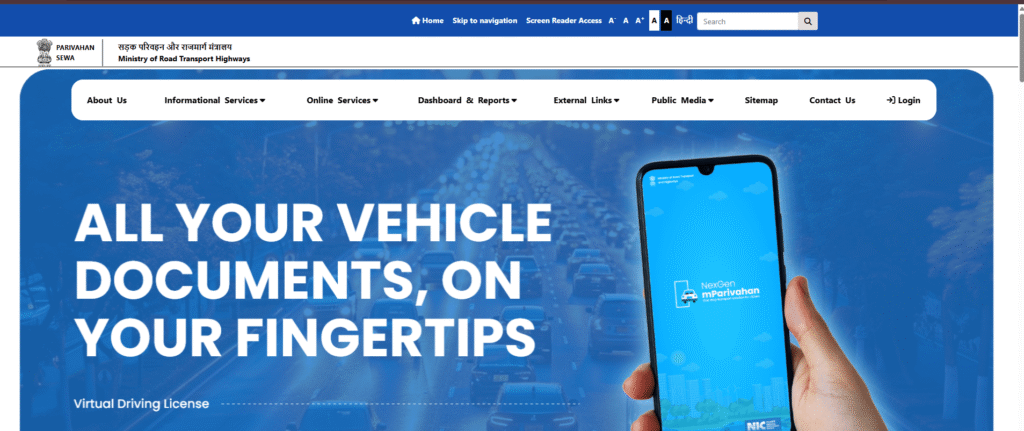
- Step 2: Go to “Informational Services” and select “Know Your Vehicle Details.”
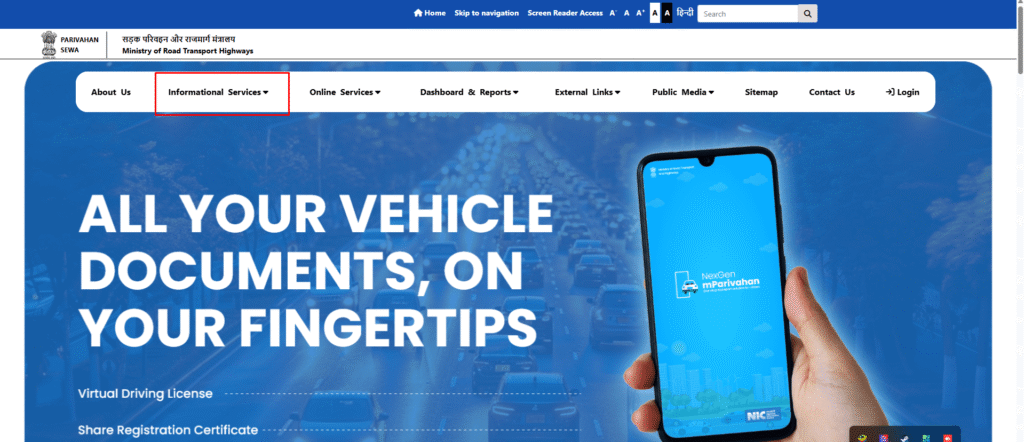

- Step 3: Log in or register using your mobile number and email.
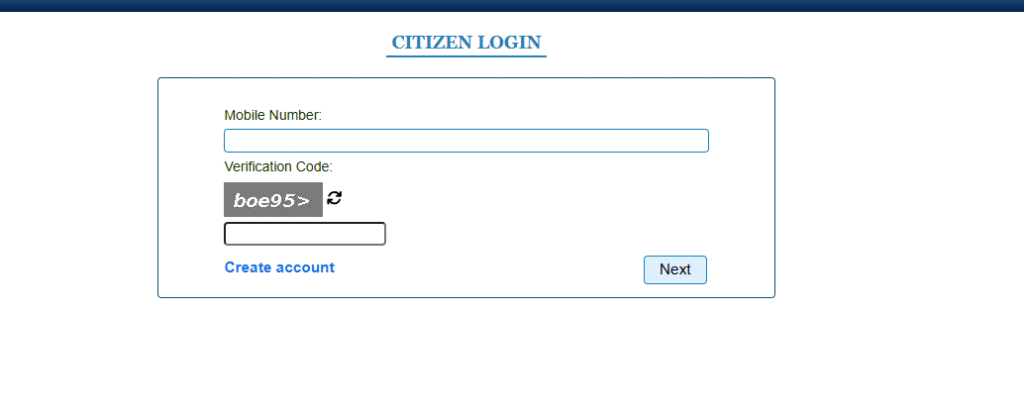
- Step 4: Enter the vehicle’s registration number and captcha code.
- Step 5: Click “Vahan Search” to view details like owner name (masked), make, model, insurance, and fitness status.
2. mParivahan App
- Step 1: Download the app from Google Play Store or Apple App Store.
- Step 2: Register or log in with your mobile number and OTP.
- Step 3: Navigate to “RC Search” or “Vehicle Details.”
- Step 4: Input the vehicle registration number.
- Step 5: View details like vehicle specs, document validity, and more.
Note: Sensitive details like the owner’s full name or address are partially masked for privacy.
How to Check Driving Licence Details Online
Driving licence information is also managed by the RTO and can be accessed online:
1. Parivahan Sewa Portal
- Step 1: Go to sarathi.parivahan.gov.in and select your state.
- Step 2: Click “Online Services” > “Know Your Licence Details.”
- Step 3: Enter your driving licence number, date of birth, and captcha.
- Step 4: Click “Submit” to view details like name, validity, vehicle categories, and any endorsements or penalties.
2. mParivahan App
- Step 1: Install the app and log in.
- Step 2: Select “DL Dashboard” or “Know Your Licence Details.”
- Step 3: Enter your driving licence number.
- Step 4: View details like licence status, validity, and registered address.
RTO Vehicle Registration Process in India
Registering a new vehicle with the RTO is mandatory to legally operate it on Indian roads. Here’s a simplified overview:
| Step | Action |
|---|---|
| Visit RTO | Take the vehicle for physical inspection by an RTO official. |
| Form 20 | Fill out the Application for Registration (available at RTO or online). |
| Submit Documents | Provide sale certificate (Form 21), roadworthiness certificate (Form 22/22A), insurance, address/ID proof, PUC certificate, dealer invoice, passport photos, chassis/engine print, Form 34 (if financed). |
| Vehicle Inspection | RTO verifies chassis, engine, and other details. |
| Pay Fees & Tax | Pay registration fees and road tax; collect receipt. |
| Data Entry | RTO enters and verifies vehicle details. |
| RC Issuance | Receive Registration Certificate (smart card) by mail or at RTO. |
| Number Plate | Apply for High-Security Registration Plate (HSRP) via dealer or RTO. |
Key Notes:
- Temporary registration (valid ~1 month) is provided by dealers.
- Some states offer online form submission and appointment scheduling.
- Fees and rules vary by state; check your local RTO website.
Important Tips for Users
- Data Privacy: Use RTO information responsibly, as sensitive data is protected.
- Accuracy Check: Verify details from multiple sources to avoid errors.
- State Variations: Procedures may differ across states; always consult your local RTO.
- Dealer Support: Many dealers assist with registration to simplify the process.
FAQs
Why is a fitness certificate important?
It ensures commercial or older vehicles meet safety and emission standards.
What is an RTO?
Regional Transport Office, responsible for vehicle and driver regulation in India.
What services does the RTO provide?
Vehicle registration, driving licences, fitness certificates, permits, and road tax collection.
Can I transfer vehicle ownership online?
Some states allow online applications for ownership transfer, but physical document submission may still be required.
How do I check vehicle challans?
Use the Parivahan portal or mParivahan app by entering the vehicle registration number.